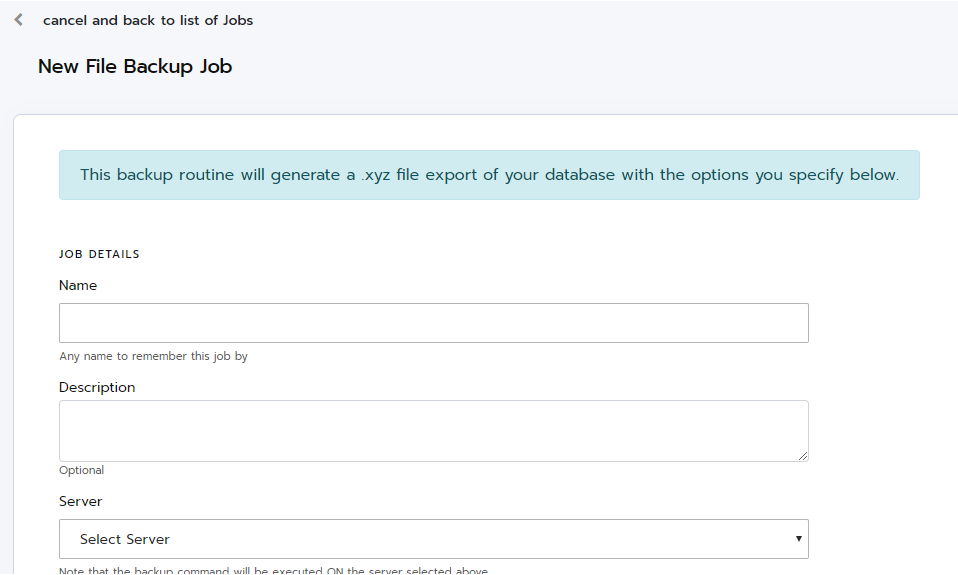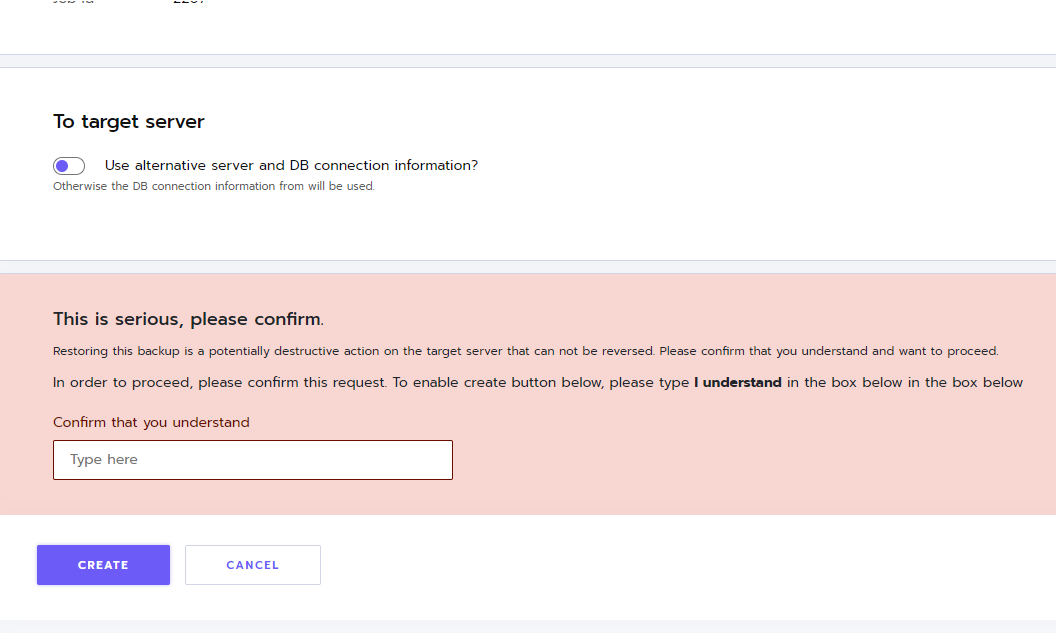Why choose ottomatik?
Streaming Uploads
Choose to stream file uploads to Amazon S3 and bypass writing any data to your local hard drive.
Include Files
Quickly specify files and directories to include in the backup by name or file pattern.
Exclude Files
If an included folder path contains items you don’t want backed up, simply exclude them.
Use Our Storage Or Yours
Get started quickly by storing your backup files on our built-in storage space, or bring your own AWS S3 account.
AWS S3 Folder Segmentation
Add your own S3 folder organization at the backup job level.
Backup File Rotation
Select how many backup copies to keep and automatically rotate files after each job completes.
Advanced features
File Patterns
Often when you are making file backups you will have variable folder names contained in a particular path. For example /var/www/ which contains a folder for each website on your server siteone_com , sitetwo_com etc. You'd like to backup the public_html folder in each of those directories but don't want to alter your backup job each time you add a website. You can achieve this result by using a file pattern to include in the backup such as /var/www/*/public_html.
As a further example you could omit any log files in that included directory by using a file pattern like /var/www/*/public_html/logs/*.log. File patterns are a very powerful feature of Ottomatik’s file & directory backups.